Table of Contents
- The Real Problem: Why Microsoft Dynamics Adoption Falls Short
- A New Approach: Continuous, Contextual Learning and Support
- What Does This Mean for Your Organization?
- Conclusion: Start Maximizing Your Microsoft Dynamics 365 Investment Today
You’ve made the decision to adopt Microsoft Dynamics 365 to optimize your business operations, improve customer relationships, and enhance your decision-making. But now you’re facing an unexpected challenge: adoption. Despite the system’s capabilities, your employees are struggling to use the software efficiently, resulting in inefficiencies, errors, and frustration. Now you are wondering how to increase Microsoft Dynamics engagement.
Sound familiar?
You’re not alone. In fact, 71% of software implementations fail to reach their full potential due to poor adoption. But why does this happen with a powerful tool like Microsoft Dynamics 365? The answer often lies not in the software itself, but in how it is used—or rather, how it isn’t.
Let’s explore why Dynamics adoption challenges are so common and how Apty can bridge the gap to ensure your employees are maximizing the platform’s capabilities.
The Real Problem: Why Microsoft Dynamics Adoption Falls Short
1. The Overwhelming Complexity of Microsoft Dynamics
Microsoft Dynamics 365 covers everything from customer relationship management (CRM) to enterprise resource planning (ERP), with features spanning finance, sales, HR, and more. With so many capabilities, it’s easy for employees to feel overwhelmed. How do they navigate through it all?
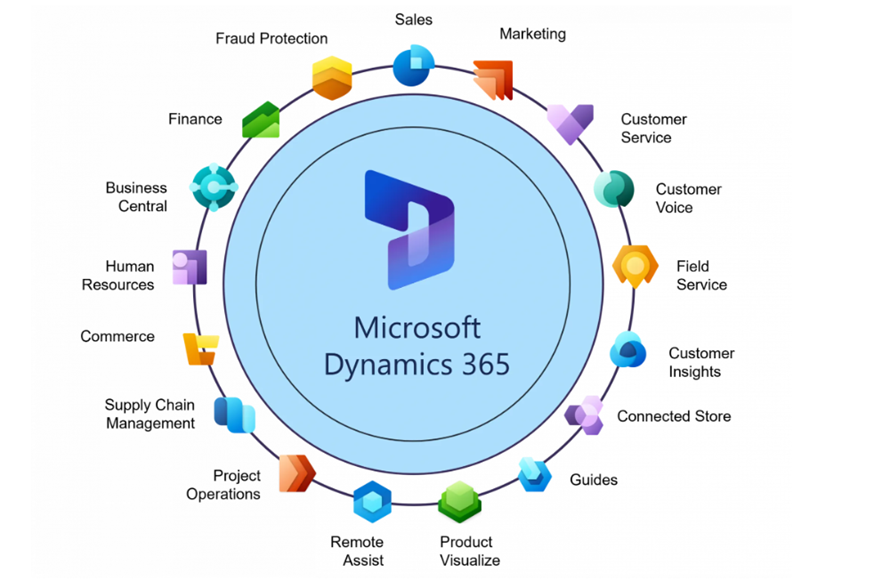
Employees often face a steep learning curve, especially if they are new to the platform. The system’s complexity can lead to confusion, mistakes, and disengagement. A survey by Forrester found that over 53% of employees feel overwhelmed by enterprise software, which hinders their ability to use it effectively.
2. Traditional Training Doesn’t Stick
In a world where change is constant, traditional one-time training sessions just don’t cut it anymore. Training employees to use Microsoft Dynamics 365 typically involves long sessions that cover broad topics. While this may provide an introduction, it doesn’t teach users how to apply their knowledge on the job.
The result? Employees forget what they’ve learned and revert to outdated practices or rely heavily on IT support to solve simple problems. This is known as the forgetting curve, which shows that within a few days, employees forget up to 75% of the information they were taught unless they repeatedly use it in real-world scenarios.
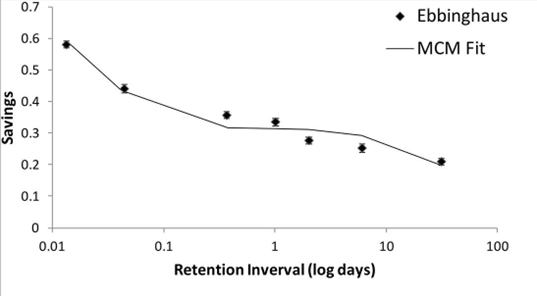
3. Resistance to Change
Even when users are given the training they need, the fear of using something unfamiliar can still create resistance. Employees often struggle to transition from old tools and processes, leading to frustration and a lack of buy-in. According to Gartner, about 69% of employees resist using new software because they’re unfamiliar with it or they don’t see how it fits into their workflow.
Without buy-in, the software remains underutilized, costing businesses valuable time, money, and resources.
Read more about: 8 Most Common Microsoft Dynamics Implementation Challenges
A New Approach: Continuous, Contextual Learning and Support
So, how do we solve these challenges? The key lies in delivering continuous learning and support in-context—ensuring employees get the right help at the right moment, integrated seamlessly into their workflows.
How Apty Transforms Microsoft Dynamics Adoption
Apty is designed to address exactly these issues. Unlike traditional training methods, Apty focuses on making Microsoft Dynamics 365 easier to use, ensuring your employees engage with the software effectively. It does this by providing real-time, on-demand guidance within the software itself, as users perform their tasks. Here’s how Apty works alongside Microsoft Dynamics to accelerate adoption:
1. Contextual In-App Guidance at the Moment of Need
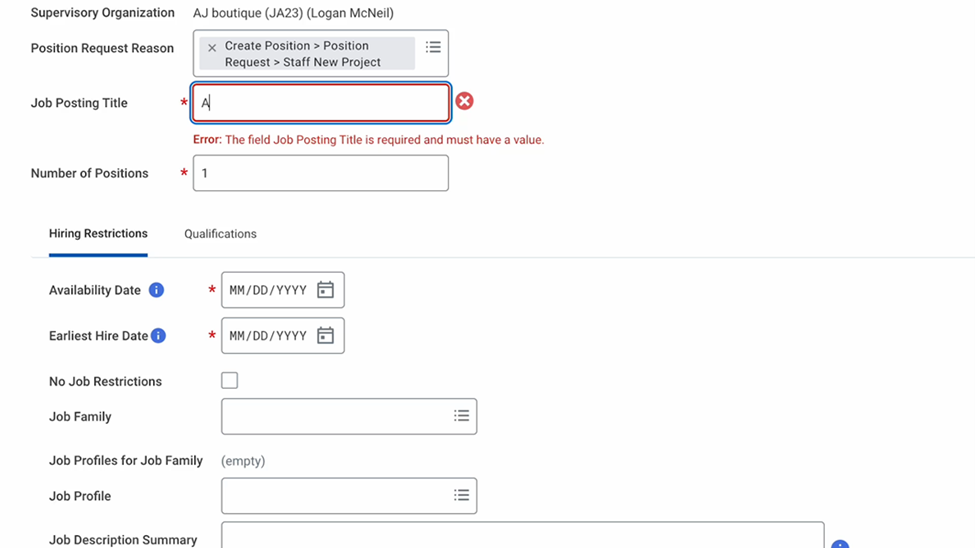
Instead of employees searching through lengthy manuals or waiting for IT support, Apty delivers contextual in-app guidance right when it’s needed. Whether it’s entering data in Dynamics CRM, generating a report, or processing an invoice, Apty offers step-by-step instructions at the point of action.
For instance, when a user begins creating a new record in Microsoft Dynamics 365 CRM, Apty can provide a visual cue or a tooltip to guide them through the necessary steps, ensuring the data is entered correctly and completely. This approach minimizes errors and increases efficiency, helping users feel more confident in using the system.
2. Real-Time Monitoring and Insights to Identify Struggles
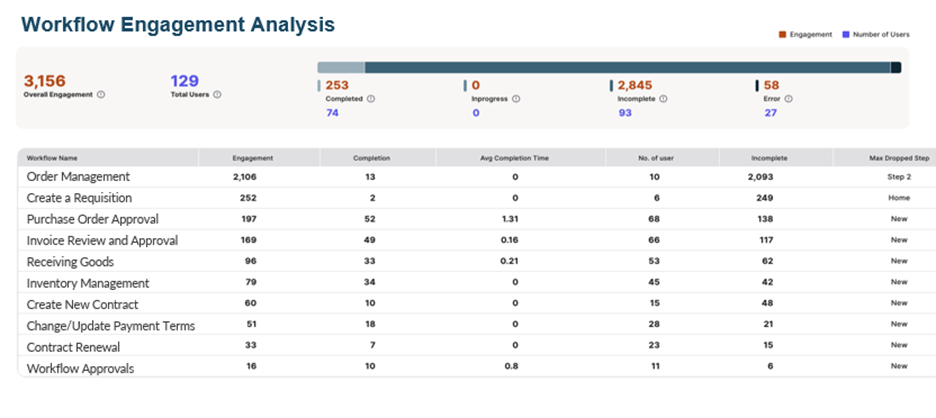
Apty continuously monitors how users engage with Microsoft Dynamics, providing real-time data on which features are being underutilized or causing common issues with Microsoft Dynamics implementation. For example, if a team member is struggling to enter data into a complex form or skipping key steps in a sales pipeline, Apty identifies the problem area and offers targeted help to resolve it.
This monitoring helps IT teams and department leaders understand exactly where adoption issues lie, whether it’s within certain departments or specific processes. Armed with this data, managers can offer targeted interventions and streamline the adoption process without wasting resources on unnecessary training.
3. AI-Powered Automation to Boost Productivity
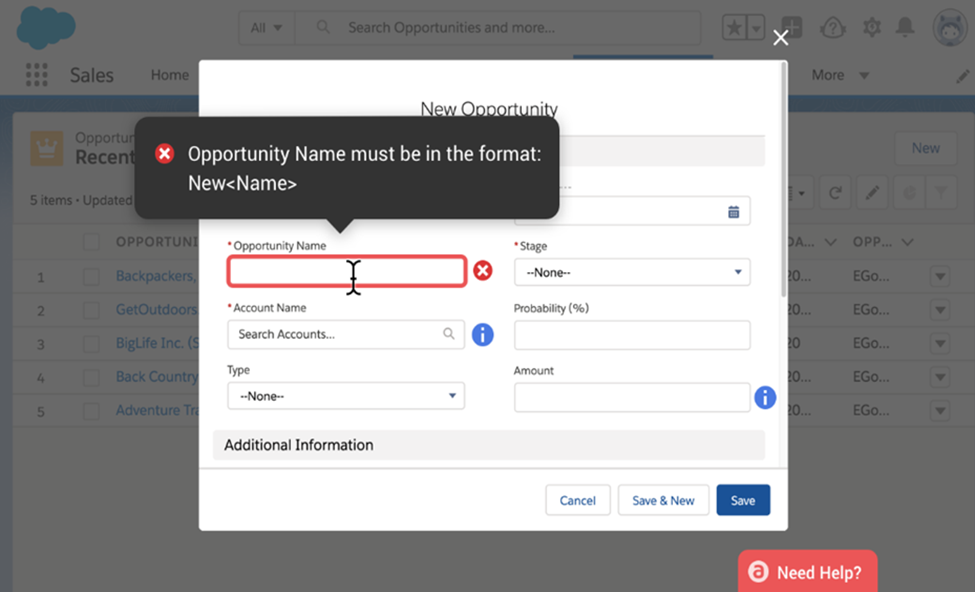
One of the most significant benefits of using Apty with Microsoft Dynamics is the ability to automate mundane tasks. Instead of employees manually entering repetitive data or performing routine actions, Apty uses AI to predict what they need to do next and automate those steps.
For instance, if a sales rep needs to follow up with a lead after a specific interaction, Apty can automatically remind them, suggest the next step, or even fill in certain fields based on previous activities. This reduces friction, boosts productivity, and ensures that processes are followed accurately across the board.
4. Seamless Integration with Microsoft Dynamics Ecosystem
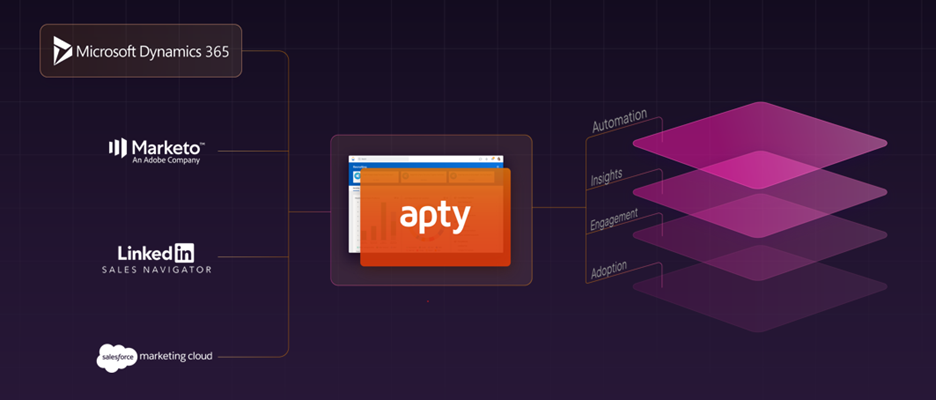
Apty’s strength lies in its seamless integration with the Microsoft Dynamics 365 ecosystem. It doesn’t just sit as an isolated tool; it works hand-in-hand with Microsoft Dynamics to enhance the user experience across modules. Whether you’re working with the Sales, Customer Service, or Finance modules, Apty ensures that your team can access the information they need, when they need it, without having to toggle between different applications.
Apty also integrates with third-party learning management systems (LMS), consolidating training resources and eliminating the need for separate maintenance efforts. The result is a cohesive and streamlined experience where employees can access the tools, resources, and support they need without friction.
5. Data-Driven Insights for Measuring ROI
Apty provides valuable data-driven insights into how Dynamics 365 is being used across the organization. Through its built-in analytics, Apty tracks key metrics such as process completion rates, error rates, and overall employee engagement with the software.
These insights and prescriptions help leadership teams make informed decisions on where to focus their efforts—whether that’s streamlining workflows, improving training, or ensuring better data quality. By measuring real outcomes instead of just adoption rates, Apty enables organizations to understand the true ROI of their Microsoft Dynamics 365 investment.
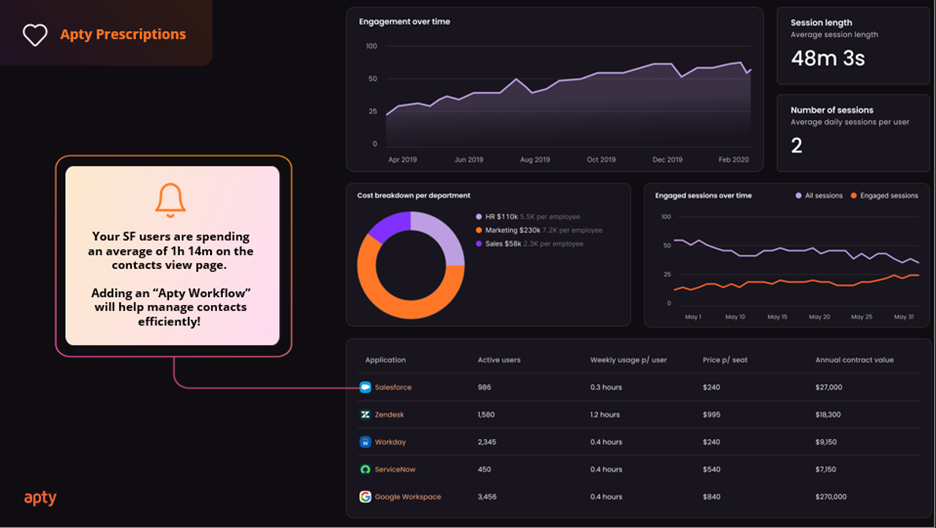
A Real-World Example: Success with Microsoft Dynamics 365 and Apty
Take the example of a global retail chain that was facing significant challenges in getting its sales team to fully adopt Microsoft Dynamics 365 CRM. Despite extensive training, sales reps continued to manually log customer data and bypass features designed to streamline sales processes. This led to inconsistent data entry, errors, and missed opportunities.
After implementing Apty, the company saw a dramatic improvement. Apty’s in-app guidance helped sales reps enter data more accurately, while AI-driven automation prompted them with timely reminders to follow up with leads. Within just three months, the company reported a 25% increase in sales rep productivity, a 30% reduction in data errors, and a 50% faster onboarding time for new hires. Read all our success stories here.
What Does This Mean for Your Organization?
As a C-suite executive, IT head, or L&D leader, you need to ask yourself: How much time and money are we losing due to the underutilization of Microsoft Dynamics 365?
Could your employees be using the software more effectively? And how much are you currently investing in training programs that aren’t delivering measurable results?
If the answer to these questions isn’t clear, or if you’re already seeing signs of poor adoption, Apty offers a practical solution. By integrating Apty with Microsoft Dynamics 365, you can:
- Increase user engagement and reduce errors by providing contextual guidance in real-time
- Speed up onboarding with AI-powered automation, ensuring new users get up to speed quickly
- Ensure compliance by streamlining business processes across departments
- Measure ROI effectively, proving the business value of your software investment with clear data insights
Conclusion: Start Maximizing Your Microsoft Dynamics 365 Investment Today
If you’re struggling with Dynamics 365 adoption in your organization, know that you’re not alone. The complexities, learning curves, and resistance to change are common challenges, but they don’t have to be barriers.
Apty’s approach of providing continuous, on-the-job learning and AI-driven support makes it the ideal companion to Microsoft Dynamics 365. By making software adoption easier, more intuitive, and directly linked to business outcomes, Apty ensures that your organization can maximize the full potential of its Microsoft Dynamics 365 investment, driving productivity, efficiency, and ROI across the board.
What will your next steps be? Will you continue to struggle with static training and low adoption, or will you take action to unlock the full value of Microsoft Dynamics 365 with Apty? The choice is yours.
Have specific questions about how Apty can address your unique Microsoft Dynamics adoption challenges? Our team of digital adoption specialists is ready to help. Contact us to discuss your requirements, explore potential solutions, and learn more about how Apty can partner with you to ensure long-term success with MS Dynamics. Book a free demo with our experts or check it out yourself with our 15-day free trial option.

