Table of Contents
- 1. Spot User Struggles Early with Real-Time Insights
- 2. Reduce Confusion with In-App Guidance
- 3. Reduce Data Entry Errors with Validations
- 4. Make Help Instantly Accessible with a Built-In Knowledge Base
- 5. Use Interactive Checklists to Guide Users Through Key Tasks
- 6. Keep Users Informed with Context-Aware Announcements
- 7. Identify Process Bottlenecks with Workflow Monitoring
- 8. Support Global Teams with Multi-Language Guidance
- 9. Automate Repetitive Tasks to Reduce Manual Support Load
- Conclusion
- FAQs
“We’re drowning in Coupa tickets.”
That’s what Jessy, IT Director at Zee Solutions, told Neil, the CTO, during their Monday check-in.
“And most of these tickets are simple questions—how to approve a purchase request, how to track supplier invoices, or how to access reports in Coupa. My team spends most of their day just answering those,” Jessy added.
Neil looked concerned. “That’s almost three tickets per employee. What about the procurement optimization project?
Jessy hesitated. “It’s on hold. Again. Tom and Lisa were leading it, but they’re stuck handling these application-related queries. We just can’t find the time to focus on the actual automation work.”
At first, Neil assumed it was just a temporary spike in support volume. But by month six, the number of tickets had risen to 3,200 per month. Now, it has become a clear sign that the problem wasn’t going away.
Every week, the team lost valuable time dealing with basic user issues.
Each Level 1 support ticket costs them around $24, according to MetricNet. That means they were spending over $76,800 every month just on answering simple “how-to” questions.
Meanwhile, their direct competitor had taken a very different approach:
- They implemented powerful in-app support that reduced incoming tickets by over 70%
- Launched a mobile app that captured 30% more market share
Back at Zee Solutions, things were heading in the opposite direction:
- Monthly support costs were 5 times higher than the industry average ($15,000)
- Key employees were experiencing burnout from repetitive work
- Strategic initiatives kept getting delayed
- And most importantly, the company was losing its competitive edge
Neil finally admitted what had been on his mind for weeks: “At this rate, we won’t fail because of our products or service quality. We’ll fail because we can’t evolve fast enough to keep up.”
Does this sound familiar to you?
If so, it’s time to take a step back and reevaluate how you’re driving Coupa adoption, starting from the early stages of implementation.
Because if your IT team is overwhelmed with “how do I…” tickets, it’s not just a support issue, but a productivity roadblock. The longer it stays that way, the harder it becomes to focus on high-impact, strategic work.
So far, we’ve worked with companies, from fast-growing startups to global enterprises, and heard the same story over and over again:
- Application-related support tickets keep growing.
- Users struggle with basic navigation and workflows.
- And IT teams are forced to spend time explaining simple things instead of building for the future.
But here’s the good news: Every roadblock mentioned above can be fixed. That’s exactly why we built this business-outcome-focused digital adoption platform. Apart from that, we have listed some practical and proven ways to quickly reduce your IT support tickets and improve Coupa software utilization.
1. Spot User Struggles Early with Real-Time Insights
One of the most effective ways to reduce repetitive support tickets is by identifying where users are getting stuck before they raise a hand for help.
Start by tracking common errors or navigation drop-offs inside Coupa. For example, are users consistently pausing when approving purchase orders? Are they clicking around confusedly while trying to generate reports?
When you know where these patterns exist, you can take proactive steps, like simplifying guidance, tweaking labels, or adding tooltips, so users can get unstuck without reaching out to IT.
If you’re using a digital adoption platform, some tools offer real-time user monitoring that highlights these friction points as they happen.
For this, you can get Apty PULSE. This tool provides you with a clear dashboard where you can see at which step users are struggling or dropping off the most, so you can address confusion at the root and avoid most of the “how do I…” tickets later.
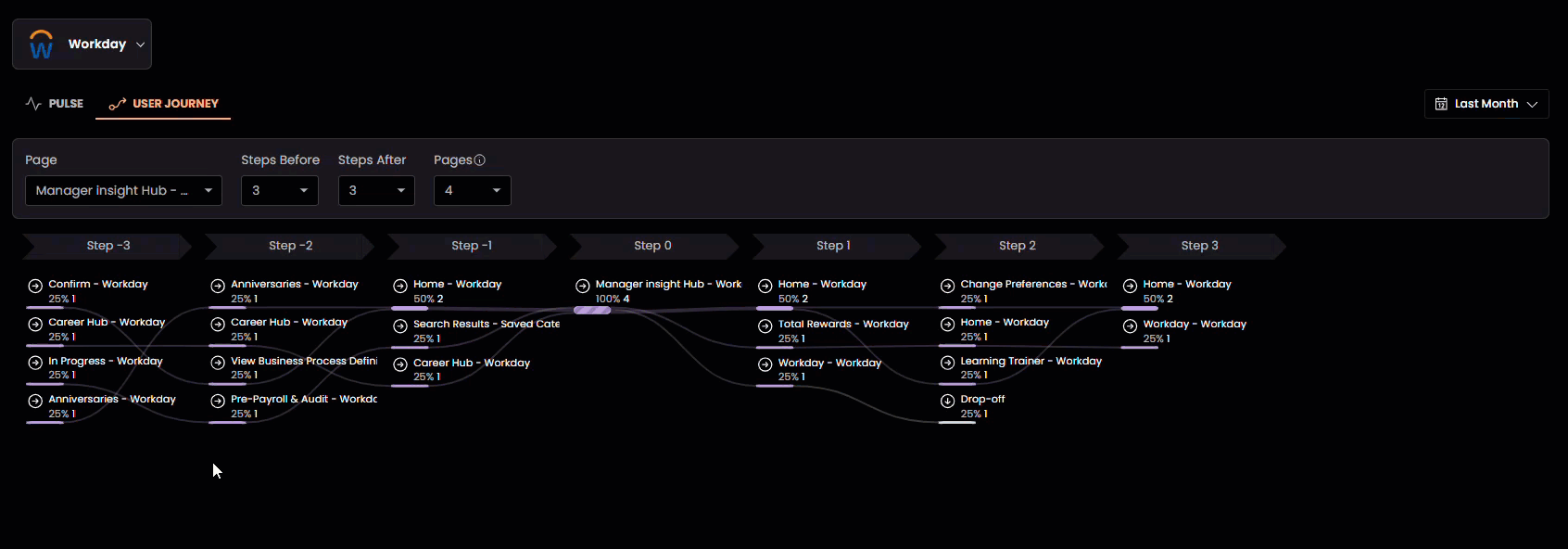
In the above illustration, you’ll see a user journey flow diagram that visualizes how users interact with the application.
Each node in the diagram represents a specific page or step in the user’s journey, while the connecting lines indicate how users transition from one page to another.
Notice the thickness of the lines? Thicker lines indicate higher user traffic between those steps, while thinner lines show less engagement.
If you’re curious about a specific page or interaction, simply hover over that node. You’ll receive more details, such as the number of users who entered and exited through that step. This makes it easy to identify drop-off points by selecting a particular page and viewing user actions before and after it (See below).
Want to know more about Apty PULSE? You can explore it here or request a quick demo! We are only a message away.
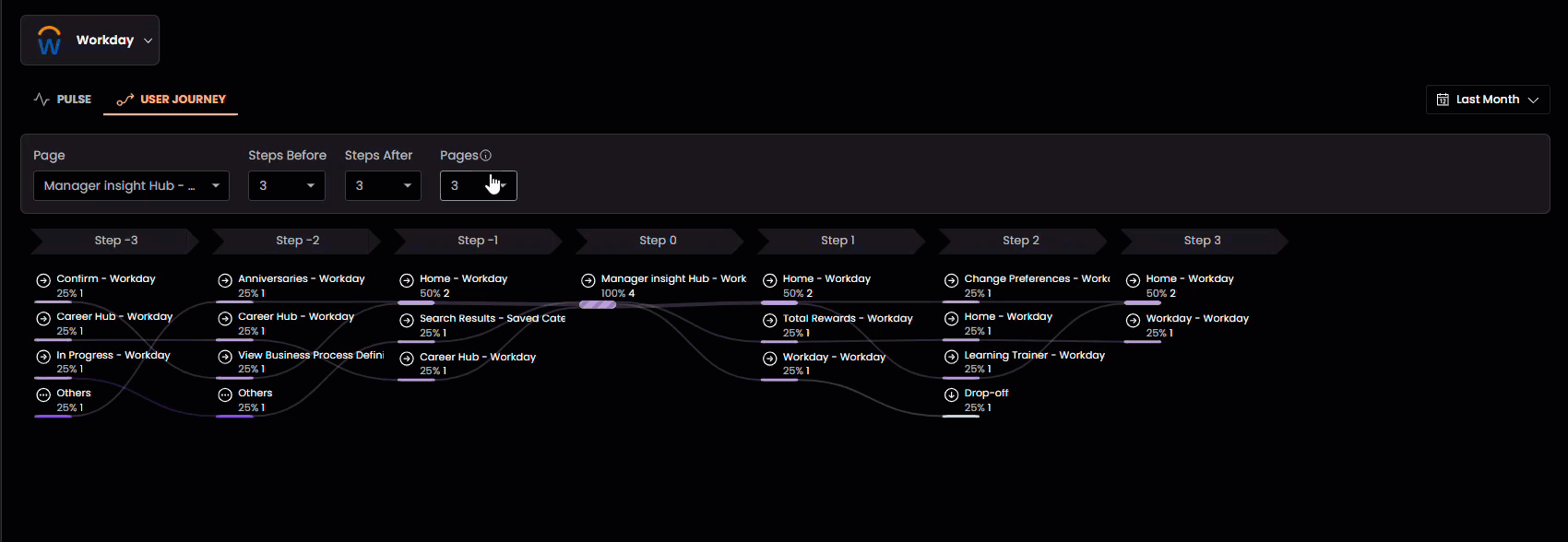
2. Reduce Confusion with In-App Guidance
When users get stuck mid-task—whether it’s filling out a purchase request or submitting an invoice—the last thing they want is to search through a help center or wait for IT support.
That’s where in-app guidance comes in handy.
By adding tooltips, interactive walkthroughs, and checklists within the Coupa interface, you can guide users step by step, exactly when and where they need help.
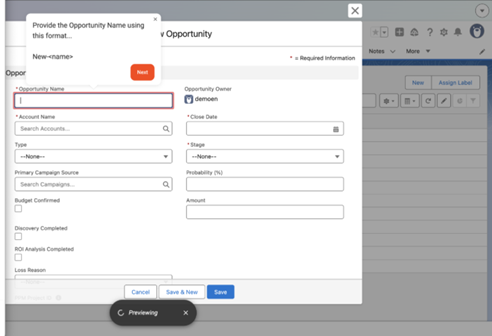
For instance:
- Tooltips can provide quick hints on what to enter in a particular field
- Workflows can walk users through multi-step processes like setting up a supplier
- Checklists can ensure all key steps are completed during onboarding or recurring tasks
This kind of just-in-time support helps reduce hesitation and confusion, and more importantly, it prevents users from raising tickets for things that could have been solved on the spot.
You might also like:
3. Reduce Data Entry Errors with Validations
A large chunk of support tickets comes from simple and preventable mistakes like missing fields, entering invalid dates, or submitting incomplete forms in Coupa.
To reduce this, you should consider adding validations to critical data entry points.
For example, if someone tries to create a purchase order but forgets to select a supplier or adds an invalid date, they’re immediately notified and prompted to fix it. No need to email support. No need to wait for someone to catch the error downstream.
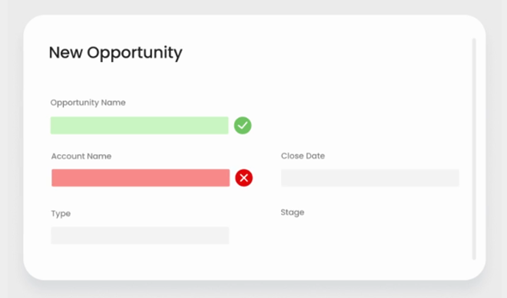
If you’re using a digital adoption platform like Apty, it allows you to set up field-level validations directly within the application, helping users stay on track and reducing the number of avoidable support tickets.
4. Make Help Instantly Accessible with a Built-In Knowledge Base
When users run into questions, like how to access specific reports or complete an action in Coupa, they shouldn’t have to dig through PDFs or wait for IT to respond.
A simple way to reduce these repetitive tickets is by integrating a self-service knowledge base directly into the Coupa interface. This allows users to search for answers and follow step-by-step instructions, right when they need it, without leaving the app or interrupting their workflow.
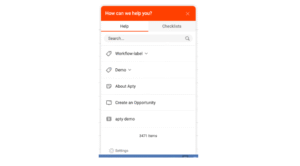
This type of on-demand help feature enables users to troubleshoot on their own, thereby reducing their dependency on IT for routine questions.
If you’re using a Digital Adoption Platform, some tools allow you to embed knowledge base content directly inside the app. For example, Apty’s Knowledge Center can surface relevant help articles based on the page the user is on, so answers are always contextual and easy to find.
5. Use Interactive Checklists to Guide Users Through Key Tasks
What is one of the most common reasons users reach out to support?
They’re unsure if they’re doing something right or if they simply missed a step.
Whether it’s onboarding a new team member or helping someone complete a routine task in Coupa (like submitting a requisition or generating a report), interactive checklists can make the experience smoother and more reliable.
These checklists act like a built-in to-do list, walking users through each required step in the correct order. This not only helps users feel more confident but also reduces the chances of errors or incomplete actions—two of the biggest triggers for support tickets.
Digital adoption platforms make it easy to build and assign these checklists. For instance, Apty allows you to create task-based checklists that appear in the Coupa interface and guide users in real time, helping them stay on track from day one.
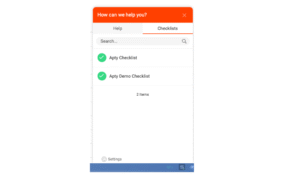
6. Keep Users Informed with Context-Aware Announcements
Sometimes, a quick heads-up is all it takes to prevent a flood of support tickets.
Let’s say there’s a system update, a temporary bug, or a change in how users should handle a particular workflow in Coupa. Instead of reacting after the confusion sets in, you can send context-aware announcements directly within the application.
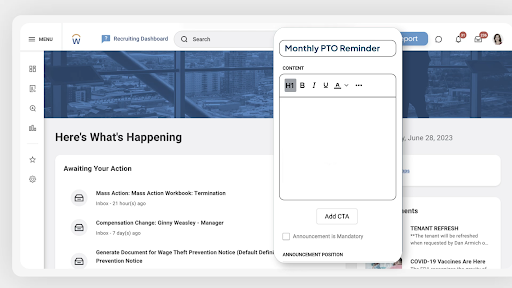
These timely nudges let users know what’s happening before they run into issues, reducing uncertainty and lowering the number of “What happened to…” or “Why can’t I…” queries.
For this, you can use Apty Announcements that let you display these messages contextually, based on user roles, pages, or actions, so only the right users see the right updates at the right time.
7. Identify Process Bottlenecks with Workflow Monitoring
It’s not always obvious where users are getting stuck. But if a specific step in a Coupa workflow (like approving an invoice) is consistently tripping people up, it can lead to repeated tickets and a lot of wasted time.
By monitoring workflow behavior, you can quickly spot drop-off points, inefficient paths, or confusing interfaces, and then streamline those steps to make the process easier.
As discussed earlier, with Apty Pulse, you get a bird’s-eye view of how users are navigating key workflows. When you understand where friction happens, you can fix it before it becomes a recurring support issue. Whether you are using DAP or not, it’s always recommended to use an intelligent analytics tool like PULSE for better insights into software usage.
8. Support Global Teams with Multi-Language Guidance
If your teams operate across regions, language barriers can quietly turn into support challenges. A user might be unsure how to complete a task, not because the system is broken, but because the instructions aren’t in a language they fully understand.
Multi-language support ensures that every user, regardless of location, receives the same clear, consistent guidance—whether it’s in-app tips, onboarding checklists, or knowledge base content.

Apty supports multiple languages. This means you can create in-app guidance in any local language and support your global workforce without scaling up your support team.
9. Automate Repetitive Tasks to Reduce Manual Support Load
Support tickets often pile up because of basic, repetitive tasks—like generating a report, resetting a password, or navigating through a multi-step workflow. These aren’t complex issues, but they consume time and attention from both users and IT.
To reduce this burden, look at ways to automate or simplify these frequent actions.
For example:
- Launchers can turn multi-click processes into a single guided action
- Content aggregation can pull related data into one place to avoid confusion
- Smart Canvas can present customizable views to reduce back-and-forth navigation
These types of automations—available in tools like Apty—give users more control while keeping them on the right path, ultimately reducing your support load.
Conclusion
Reducing support ticket volume isn’t just about easing the burden on IT—it’s about empowering your teams to do their best work without constant interruptions or confusion.
If your Coupa users are still struggling with basic “how do I…” questions, that’s not a user problem—it’s a system support gap. The good news? It’s fixable.
With the right digital adoption strategies in place—from in-app guidance to real-time validations and workflow monitoring—you can significantly reduce repetitive tickets, improve software utilization, and free your IT team to focus on more strategic initiatives.
Many of the approaches we covered can be implemented manually. But it takes a lot of time and effort. Maybe you can provide refresher training. However, users often forget them after just a day or two. That’s why implementing in-app guidance is an ideal choice to win the long race.
If you’re looking for a more scalable, insight-driven way to streamline your support and training experience, Apty can help. With Apty, you can train Coupa users without the pain of e-learning development or time-consuming training sessions.
We’ve worked with organizations across industries to help them cut down support costs, accelerate adoption, and build user confidence right inside their applications.
If you are still reluctant to take action, consider the financial impact of not addressing Coupa adoption challenges on your organization. It’s a quick, easy way to understand the financial risks of your underutilized systems.
If you’re ready to take the next step in optimizing your Coupa experience, let’s talk.
