Table of Contents
Almost 150,000 companies worldwide use Salesforce to drive sales, improve customer experiences, and fuel growth. But how many of them are really getting the most out of their Salesforce investment?
Nearly 70% of CRM implementations fail to achieve their intended goals, and poor training is often a leading cause.
If your organization is also using Salesforce, then here are a few questions to answer yourself:
- Are your users fully equipped to navigate Salesforce’s complex features?
- Do they know how to leverage the platform to streamline their workflows and close deals faster?
- How efficiently are they using it?
In this article, you will discover the top 10 pain points organizations face when training their Salesforce users and share practical solutions that actually work.
Whether you’re a Salesforce admin, training lead, or business executive, these insights will help you unlock the full potential of Salesforce and boost adoption across your teams.
Read more on:New Training Methods For Salesforce
Information Overload During Training
Information overload is a common challenge in traditional Salesforce training, which often relies on marathon sessions that overwhelm users with too much content at once.
Research shows that 70% of information is forgotten within 24 hours without reinforcement, and 55% of employees feel overwhelmed by training materials.
This “firehose” approach reduces retention and engagement, making it hard for users to effectively adopt Salesforce tools.
The Solution: Embrace microlearning principles by breaking content into digestible 5-10 minute segments focused on specific tasks or concepts. Create a progressive learning journey that builds competence step by step.
As one Salesforce training expert notes, “The brain isn’t designed to absorb eight hours of complex system training. Breaking content into task-based microlearning modules increases retention by over 60% while reducing training fatigue.”
Apty’s Digital Adoption Platform (DAP) applies these principles by delivering real-time, on-screen guidance through tooltips, workflows, and interactive walkthroughs.
This shifts learning from long classroom sessions or videos to contextual, in-the-moment support, reducing training time by up to 60-70% and helping users become productive faster.
By delivering bite-sized, task-focused training within the Salesforce environment, Apty helps reduce overload, improve retention, and drive adoption, creating a more engaging and effective learning experience without the fatigue of traditional methods.
Generic Training Not Matching Custom Implementations
Salesforce implementations are highly customized, with 78% of instances involving significant modifications tailored to specific business needs. Yet, only 31% of training programs address these unique configurations, leaving many users struggling to apply generic training to their actual Salesforce environment.
The key to better adoption is developing custom training materials that reflect your specific Salesforce setup. This means using screenshots and workflows from your own instance, creating recorded walkthroughs of company-specific processes, and providing sandbox environments where users can safely practice without risk.
Apty supports this tailored approach by enabling organizations to build personalized, in-app guidance and step-by-step walkthroughs that mirror their exact Salesforce customizations. This makes training immediately relevant and actionable, reducing confusion and speeding up adoption. Users learn within the context of their daily tasks, with hands-on support embedded directly into Salesforce.
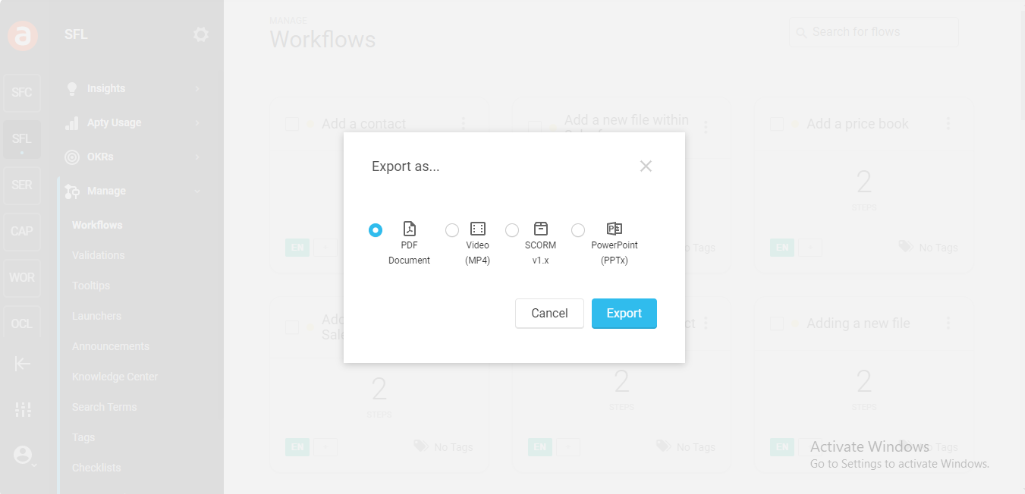
Lack of Role-Specific Training Paths
Salesforce users interact with the platform differently depending on their roles, yet many training programs mistakenly use a one-size-fits-all approach. This often means sales reps endure irrelevant administrative training, or service agents learn sales processes they never use, resulting in wasted time and lower engagement.
The solution is to design persona-based learning journeys tailored to each role. Training should focus on the specific features, workflows, and reports each team uses daily. According to IDC, organizations implementing role-based training see a 68% increase in user efficiency.
You can use Apty to create customized, role-specific in-app guidance and interactive walkthroughs. This ensures users get targeted training exactly when and where they need it, boosting engagement and minimizing training fatigue.
Read more on: Salesforce Change Management Tools
Poor Knowledge Retention and Application
Poor knowledge retention is a major challenge in Salesforce training. Studies show only 10-20% of training content is effectively applied on the job, and 65% of users need to relearn features they don’t use regularly, a phenomenon known as the “forgetting curve.” This leads to wasted training efforts and lowered productivity.
The solution lies in in-app guidance systems that provide contextual help exactly when users need it, reinforcing learning through real-time application. The 2025 Workplace Learning Report notes that training delivered at the moment of need within workflows can increase retention by over 70%.
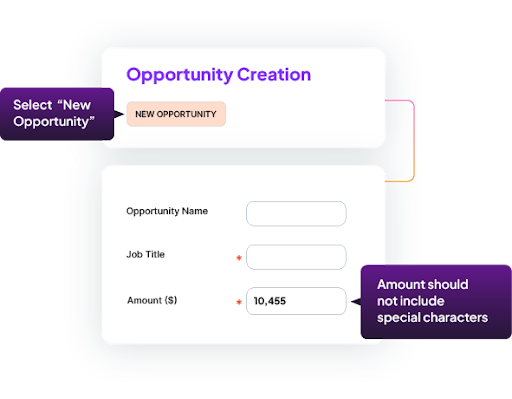
Apty addresses this by offering personalized, contextual in-app guidance tailored to each user’s role and tasks. It monitors user behavior to identify adoption gaps and delivers targeted, step-by-step workflows, tooltips, checklists, and interactive prompts precisely when needed.
Book a tailored session and see how Apty ensures lasting value from day one.
Key features that improve retention include:
- Real-time, embedded assistance that reduces the need to search for help or recall training.
- Personalized learning journeys based on user roles and proficiency, avoiding information overload.
- Continuous reinforcement through ongoing prompts and practice challenges.
- Centralized knowledge updates ensure users access the latest, accurate information.
- Analytics-driven content optimization for continuous improvement.
Compared to Salesforce’s native in-app guidance, which provides basic prompts, Apty delivers a comprehensive, AI-powered solution that integrates seamlessly into workflows and supports complex, multi-application processes.
Difficulty Measuring Training Effectiveness
Many organizations struggle to measure the real impact of their Salesforce training beyond basic completion rates.
Research from Brandon Hall Group shows that 67% of organizations don’t effectively measure training impact, and only 35% track metrics beyond course completion. Without meaningful measurement, it’s hard to understand how training drives actual business outcomes.
However, Apty provides detailed, real-time analytics on user behavior and training engagement within Salesforce. Its platform tracks feature usage, workflow completion rates, error rates, and support ticket trends, offering a granular view of training effectiveness beyond simple completion.
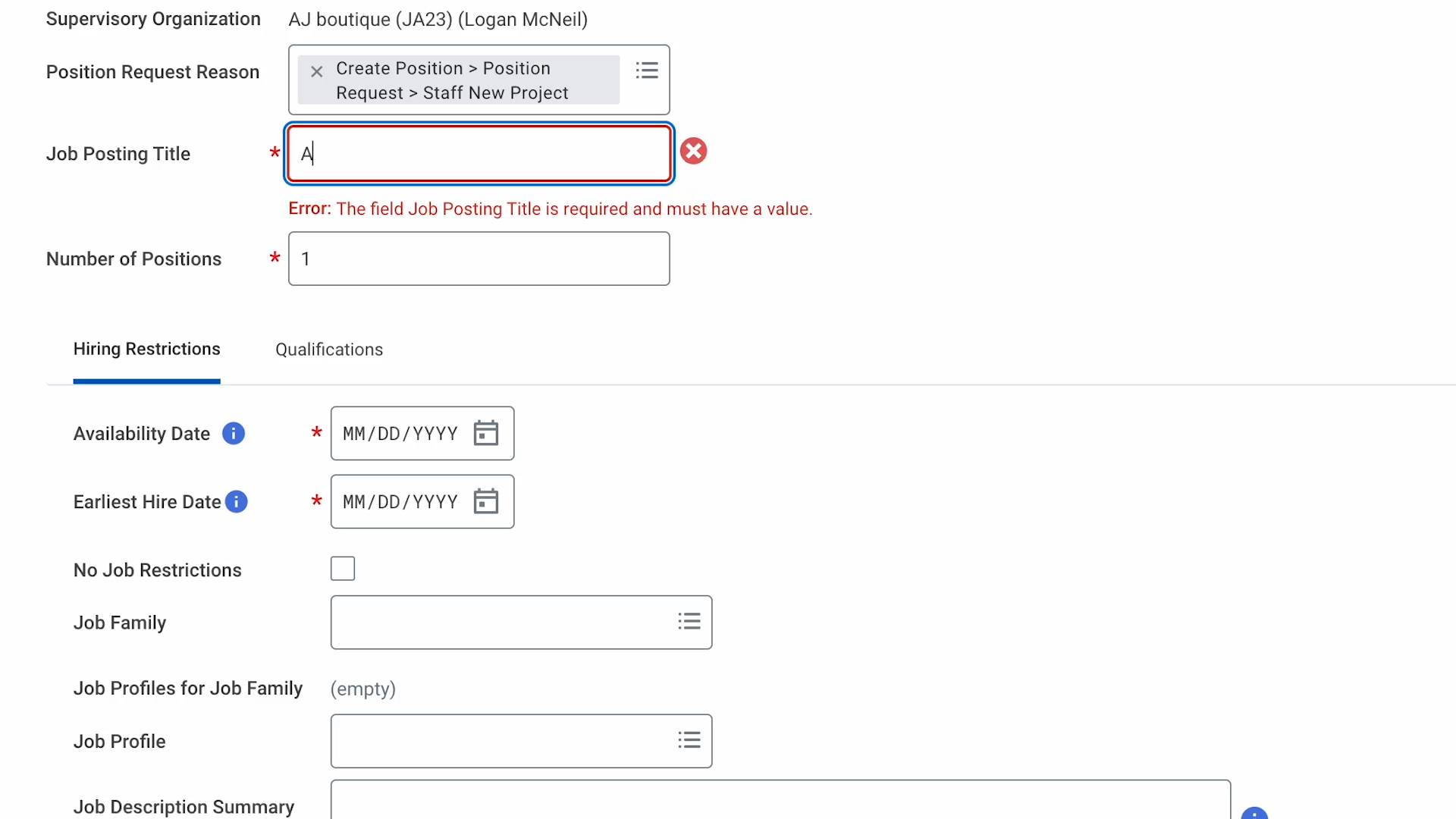
- Key Apty features that help track training outcomes include:
- Adoption Analytics Dashboard: Visualizes how users engage with specific Salesforce features and workflows, highlighting adoption gaps and areas needing reinforcement.
- Process Completion Tracking: Measures compliance with critical business processes to correlate training with operational effectiveness.
- Support Ticket Reduction Insights: Connects usage patterns with decreases in common support queries, showing how training translates into self-sufficiency.
- User Segmentation: Breaks down data by role, proficiency, or department to assess training impact on different user groups.
- Continuous Feedback Loops: Collects in-app user feedback and performance data to guide ongoing training improvements.
By integrating these insights, Apty helps organizations move beyond surface-level metrics, empowering training teams and leaders to prove ROI, optimize learning programs, and drive measurable business outcomes.
Keeping Up With Salesforce Updates
Salesforce releases three major updates annually, each introducing hundreds of new features and changes. 72% of admins report struggling to stay current with platform changes, creating a constant training backlog and potential for outdated processes.
The Solution: Establish a release readiness program that prioritizes new features based on business impact. For this, you can leverage Apty’s Bundle Management feature.
It allows admins to package and version-control training content, like workflows, tooltips, and checklists, aligned with Salesforce’s release cycles. This ensures training updates are prepared, tested, and rolled out in phases, delivering timely, relevant guidance without overwhelming users.
Apty also supports publishing content across multiple environments (sandbox, staging, production), enabling release champions to preview and refine materials before broad deployment. With targeted user segmentation, Apty delivers role- and persona-specific training only to those impacted by each update, minimizing noise and confusion.
Additionally, Apty can push real-time, in-app notifications and microlearning modules inside Salesforce, encouraging ongoing adoption and helping users stay current within their workflows.
Support Team Overwhelmed With Basic Questions
Without effective training and ongoing reinforcement, support teams often get flooded with basic “how-to” questions.
Industry data reveals that 20-40% of all IT support tickets related to enterprise software fall into this category, costing organizations an average of $15-25 per ticket. This drain on IT resources can slow down strategic initiatives and frustrate both users and support staff.
The Solution: Build a comprehensive self-service ecosystem featuring searchable knowledge bases with articles, video tutorials, and step-by-step guides. Implement digital adoption platforms that offer in-app, contextual guidance for common tasks.
In this case, Apty embeds tooltips, interactive walkthroughs, and contextual help directly within Salesforce, empowering users to find answers instantly without reaching out to support. Its conversational AI adds an extra layer by providing real-time, chat-like assistance that understands user intent and guides them through tasks naturally, making help feel seamless and immediate.
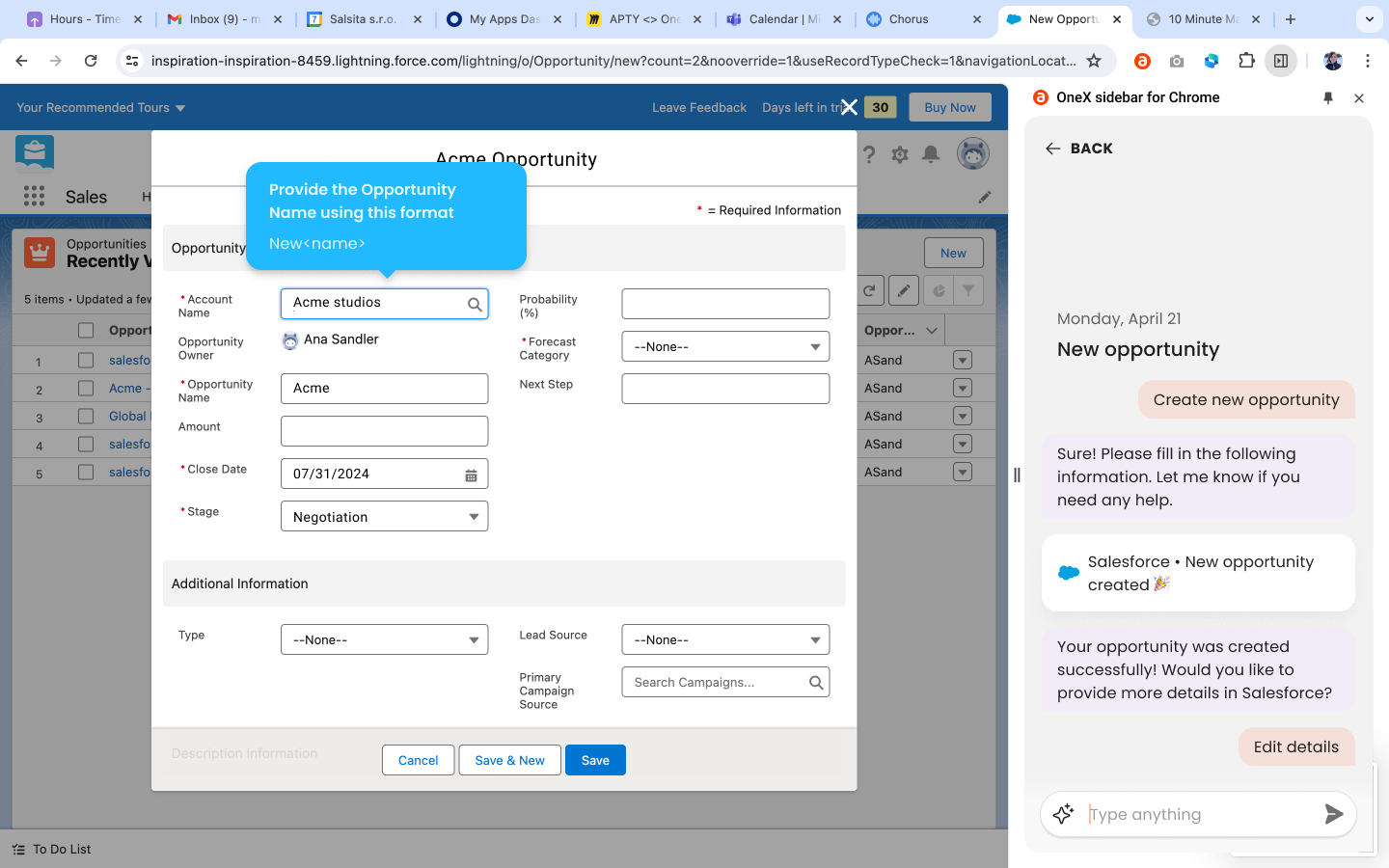
Apty also integrates with existing knowledge bases to surface relevant articles and videos based on user context, ensuring users get the right information exactly when they need it. The platform’s easy content authoring empowers release champions and power users to create targeted support materials, fostering peer-to-peer learning.
Organizations using Apty report up to a 70% reduction in basic support tickets, freeing support teams to focus on higher-value projects and improving overall user satisfaction.
Putting It All Together: A Comprehensive Approach
The organizations that see the greatest success with Salesforce don’t rely on a single training tactic—they adopt a comprehensive strategy that tackles common challenges head-on. This includes:
- Role-based content tailored to the specific needs and daily tasks of different users
- Microlearning modules that break complex information into manageable, focused segments
- In-app guidance providing real-time help exactly when users need it
- Continuous reinforcement to overcome the forgetting curve and boost retention
- Measurement frameworks that track meaningful KPIs beyond simple completion rates
- Self-service resources that empower users and reduce pressure on support teams
- Change management practices that address resistance and foster ongoing adoption
- Workflow integration that connects learning directly to daily work and processes
Apty’s Digital Adoption Platform supports all these elements by delivering personalized, contextual guidance and real-time support directly inside Salesforce.
With analytics that track adoption and effectiveness, and tools that empower training teams to continuously optimize learning journeys, Apty helps transform Salesforce training from a one-time event into an ongoing driver of user proficiency and business impact.
As IDC research confirms, “Organizations with Salesforce-certified professionals supplemented by tailored training showed 68% greater efficiency, resulting in faster time to value.”
If you’re ready to maximize your Salesforce investment and empower your teams with smarter, more effective training, schedule a demo with Apty today and discover how AI-powered, in-app guidance can revolutionize your Salesforce adoption.

