Table of Contents
- The Solution: Contextual, Real-time In-app Guidance
- Who Benefits from Implementing In-app Guidance
- When to Implement In-app Guidance
- The Most Common In-app Guidance Format
- Other In-app Guidance Formats For Better Software Adoption
- How In-App Guidance Works For Your Business
- Tools to Implement In-App Guidance
- How a Global Bank Saved Up to 80% on Support Costs with Apty’s In-app Guidance
- Cost of Inaction: The Hidden Expense of Not Using In-App Guidance
- Conclusion: Streamline Workflows and Ensure 100% Compliance with In-App Guidance
- FAQs
Did you know that in 90% of organizations, employees do not fully complete the onboarding process? Nearly 40% (hundreds of thousands of employees in large enterprises) abandon it altogether. This means 4 out of 10 of your team members lack the knowledge to execute business-critical workflows.
It’s actually more harmful to have half-knowledge than to learn nothing at all, especially when it comes to critical business software. Because of this:
- Employees often overlook key processes, resulting in errors and delays in the effective execution of tasks.
- Most of your team members end up needing extra training or support, pulling their managers away from their own tasks to explain things.
- And worst of all, it impacts software ROI, as you’ve paid for something that isn’t being fully utilized.
To handle this situation…
You can enforce everyone to follow the onboarding process. However, even if you do so, it does not guarantee success. Without continuous reinforcement, employees forget up to 90% of what they’ve learned within a month. Research shows that nearly 50% of training is forgotten as soon as the session ends.
This rapid loss of knowledge is a serious issue, especially when onboarding is limited to a one-time, information-heavy session. Without ongoing support and reminders, employees will struggle with critical software tasks almost immediately after training.
It’s time for leaders to acknowledge the critical need to improve training completion rates, or else this issue will slowly hinder their business’s growth. The question is: how can you make onboarding and training so effective that software adoption rates skyrocket, everyone grasps the process from day one, and process errors are drastically reduced?
This is where in-app guidance can help you. What exactly is it, what are its benefits, how can you implement it, and much more—you’ll discover all of this step by step in this blog.
The Solution: Contextual, Real-time In-app Guidance
So, what exactly is this in-app guidance?
In-app guidance provides interactive, real-time guidance and support directly within a software application, right when users need it. When users don’t know where to click or what to do, guidance steps in with clear, easy steps. It’s like having a friendly coach inside the app, guiding you along without stopping your work. Instead, it makes work smoother and faster.
With this support, every team member, 10 out of 10, can follow processes correctly without any confusion, stay compliant, and make fewer to zero mistakes.
For example, a major U.S. airline used Apty’s in-app guidance for Clarity PPM. This digital transformation has reduced project tasks from an hour to under 10 minutes, ensuring 100% compliance with government regulations.
Ready to Simplify and Supercharge Your User Onboarding?
Apty helps you create seamless onboarding experiences that drive adoption, reduce training time, and empower users from day one. Whether you’re onboarding employees or customers, Apty’s in-app guidance and analytics ensure every user gets the help they need—exactly when they need it.
see how Apty transforms onboarding into a strategic advantage.
Who Benefits from Implementing In-app Guidance
In-app guidance helps everyone, your organization, employees, and customers or end-users, use apps effectively by providing clear steps when users are confused. Additionally, tools like Apty’s GenAI-powered guidance and cross-app workflows enhance the experience by personalizing help and seamlessly connecting multiple apps.
| For Your Organization | For Your Team | For Your Customers/End Users (Who are using your product) | |
| Faster time-to-value | Faster onboarding & training | Increased engagement | |
| Benefits | Lower support costs | Improved skills and proficiency | Smoother adoption of updates |
| Increased software adoption | Increased independence & self-service | Improved overall experience | |
| Reduced user drop-offs |
For Your OrganizationFaster time-to-value
Lower support costs
Increased software adoption
Reduced user drop-offs
For Your TeamFaster onboarding & training
Improved skills and proficiency
Increased independence & self-service
For Your Customers/End UsersIncreased engagement
Smoother adoption of updates
Improved overall experience
Organizational Benefits of Using In-app Guidance
- Faster Results: In-app guidance helps apps deliver value much quicker, cutting time-to-value by up to 60%. Consider the example of a major U.S. airline, which, by utilizing guided workflows in Clarity PPM, tripled productivity and streamlined project tasks. This means businesses can see returns on their software investments sooner. It’s like getting a new tool up and running right away, without any delays. This rapid adoption also helps companies stay ahead of their competitors by quickly leveraging new tools.
- Lower Costs: By reducing support tickets by 15-60%, in-app guidance enables businesses to save money and allows support teams to focus on more complex issues. For example, the same airline that used guided workflows reduced support tickets by 80%. This results in lower operational costs and increased productivity. Additionally, companies that incorporate technology into onboarding processes achieve a 44% reduction in employee workload, thereby boosting efficiency across the board.
- Higher Adoption: When users receive contextual guidance, adoption rates can increase by 32%, allowing businesses to derive the most value from their software. With built-in analytics, companies can also track how employees use apps, thereby speeding up the onboarding process. For example, in industries like banking, where one in four users abandon onboarding, in-app guidance helps keep users engaged and protects revenue.
- Fewer Drop-offs: Up to 40% of users drop off during complex onboarding because of excessive steps or manual tasks. With in-app guidance, organizations can simplify the process, reduce drop-offs, and boost customer acquisition by 29%, with revenue rising by 26%. In the financial services industry, this streamlined onboarding process increased customer acquisition by 34%, enabling companies to expand their customer base and remain competitive.
Employee-Level Benefits of Using In-app Guidance
- Quick Training: In-app guidance accelerates employee learning by cutting onboarding time by up to 50%. For instance, engineers at an airline successfully mastered Clarity PPM through hands-on guides integrated into real projects, resulting in a 70% reduction in training time. This quick learning means new hires contribute faster, just like jumping into a game after a quick tutorial.
- Better Skills: Interactive tooltips and AI-driven suggestions guide users through complex tasks, enhancing proficiency and reducing errors. For example, in banking, where manual errors (26%) can lead to compliance issues, in-app guidance ensures accurate data entry, leading to higher work quality and fewer costly errors.
- Work Alone: Employees can resolve problems and speed up their workflows without waiting for IT support. This self-service approach empowers teams, and 54% of business leaders agree that streamlined onboarding plays a critical role in shaping employee experience. By reducing reliance on support teams, employees remain productive, especially in global teams where multi-language guidance is essential.
End-User Benefits of Using In-app Guidance
- More Engaged: Engaged users are 5 times more likely to stick with a product, and in-app guidance plays a key role in keeping them active by providing clear, timely support. For example, 31% of retail companies struggle to attract and retain customers due to inadequate onboarding processes. However, in-app guidance enhances engagement by ensuring users stay on track, resulting in increased retention and higher spending.
- No More Confusions with Updates: New features can often confuse users, but step-by-step walkthroughs make it easy for them to adopt these changes. Announcements instantly notify users about updates, reducing confusion and resistance. This smooth experience keeps users satisfied, with 43% of companies reporting a better customer experience thanks to technology-driven onboarding.
- Better Experience: 54% of leaders believe that onboarding directly influences customer experience. Poor onboarding processes contribute to 33% of customers switching to competitors.
In-app guidance eliminates complexity, providing a smooth and welcoming start, much like guiding someone into a new space. This leads to improved customer satisfaction, strengthens the brand reputation (with a 32% improvement and 50% fewer drop-offs), and fosters long-term customer loyalty.
When to Implement In-app Guidance
Here are the key scenarios where in-app guidance can be used to transform user experiences and business outcomes:
-
During Onboarding
New users often abandon onboarding due to overwhelming steps or manual tasks. In such cases, in-app guidance tools like checklists and tooltips simplify the process. For example, a checklist can guide users step-by-step through each necessary task, ensuring they complete all required steps without missing anything.
On the other hand, you can use tooltips to provide quick explanations when a user hovers over an item, helping them navigate complex interfaces.
-
Learning Complex Applications
Enterprise applications like Salesforce or Clarity PPM often overwhelm users with their complexity. Step-by-step guidance can break down tasks into simple actions. For example, you can guide users through workflows to explain what to click next, from setting project milestones to entering data into specific fields. This approach helps users focus on one task at a time, reducing the feeling of being lost in a sea of features.
-
For Compliance and Accuracy
In banking industries where accuracy is crucial, real-time validations are key to ensuring data is entered correctly. For example, when filling out a regulatory report, an in-app guidance tool could alert a user if they missed any required fields or entered an invalid value.
By prompting users immediately, this feature ensures that mistakes are corrected on the spot, preventing compliance issues down the line and saving valuable time by avoiding the need for rework.
-
During Software Updates
When new features are rolled out, users can often be resistant to change. However, announcements and walkthroughs can simplify the process. For instance, if a new project management feature is introduced, a walkthrough can show users how to access it and explain how it fits into their existing workflows. This eliminates the need for extensive retraining while ensuring users understand and adopt the new features quickly.
-
For Ongoing Training
AI-powered tips can provide personalized support, guiding users through more advanced features over time. For example, as employees continue using an application like Salesforce, AI tips could suggest ways to streamline their workflows or point out underused features that would improve their productivity. This kind of ongoing support helps employees continuously improve their skills and efficiency without feeling overwhelmed by the initial learning curve.
-
Across Multiple Applications
Switching between different applications, like Workday and Salesforce, can slow down processes. With cross-application workflows, users can easily switch between apps while maintaining a consistent experience. For example, if a user needs to track an employee’s progress in Workday and update their details in Salesforce, in-app guidance could ensure they’re navigating seamlessly between the two, saving time and avoiding mistakes.
-
For Global Teams
For teams spread across different regions, multilingual support is crucial for ensuring clarity and preventing misunderstandings. In-app guidance tools can provide localized instructions, ensuring that each user receives the help they need in their native language.
This is particularly beneficial for multinational teams, as it eliminates barriers and ensures all employees, regardless of location, have a seamless onboarding and ongoing support experience.
In-app guidance is not just for onboarding and training—it’s a flexible tool that can solve many important business problems. Think of it like a Swiss Army knife for software, helping with different tasks. You can use it to make sure everyone follows the same process, improve efficiency, solve customer problems quickly, and use data to improve how things run.
The Most Common In-app Guidance Format
Product tours are the most widely used in-app guidance format. These tours typically provide a step-by-step introduction to an application’s core features and workflows, often triggered the first time a user logs in. However, a significant challenge with product tours is user engagement. Many users tend to skip or rush through them.
Why?
- Product tours are often lengthy, generic, or not contextualized to the user’s immediate needs.
- Users may feel overwhelmed by an excessive amount of information at once.
However, product tours are most effective when used in the right way. Use product tours:
- During onboarding or feature updates, only when users need the utmost guidance
- To show only relevant actions specific to the user role or task
- For design briefs, highlighting 3-5 critical features
Other In-app Guidance Formats For Better Software Adoption
In-app guidance has evolved beyond basic product tours. Now, it includes a variety of powerful formats that help drive user adoption and engagement. Here’s how each of these formats can support your team in adopting new software and mastering complex tasks:
Announcements
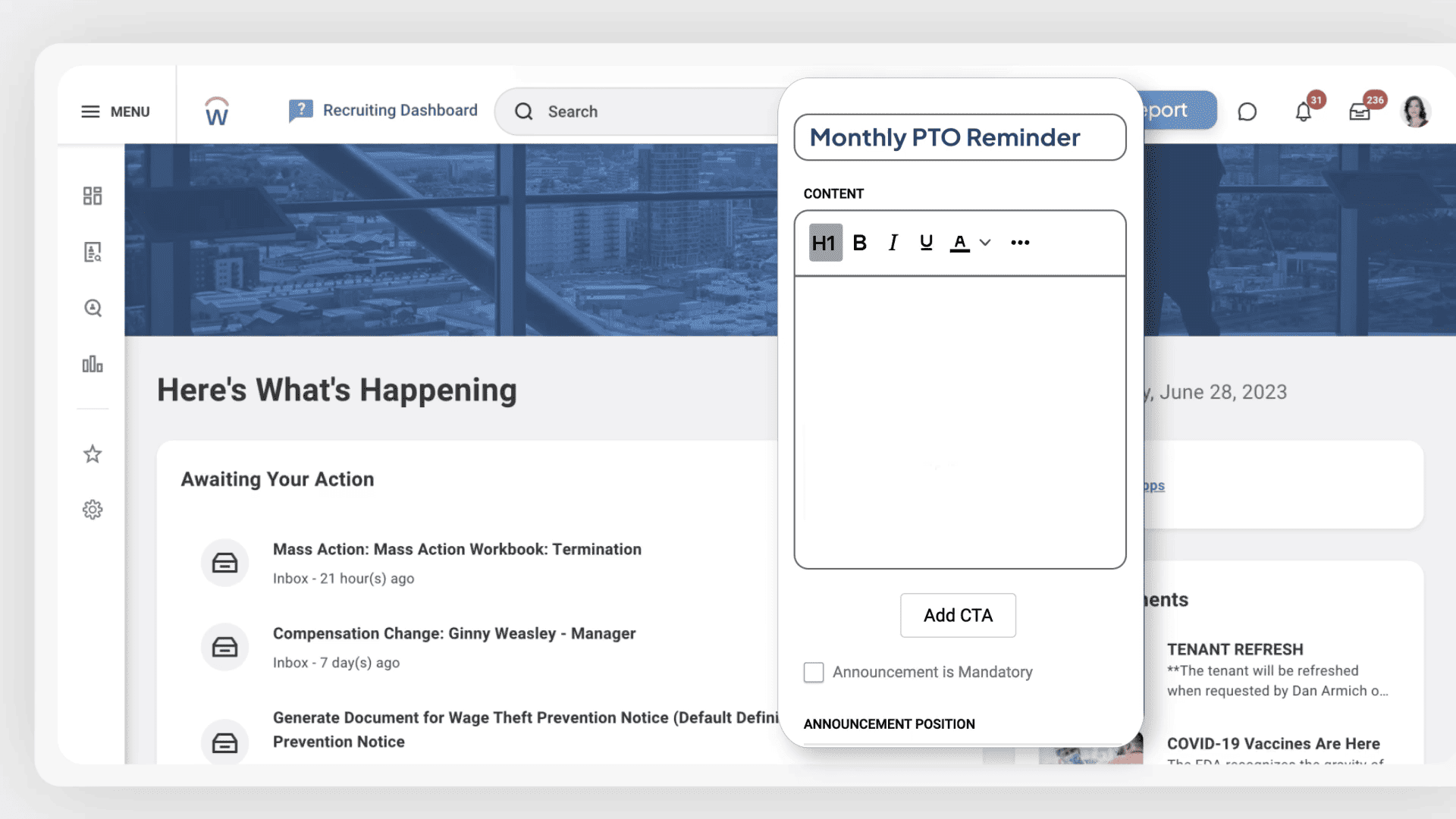
Think of announcements as short, timely messages or banners that appear within the app. These messages keep your users updated on important features, system changes, or new updates—right when they need to know. This eliminates the need for email blasts or newsletters, ensuring that critical information is front and center within the application.
Workflows
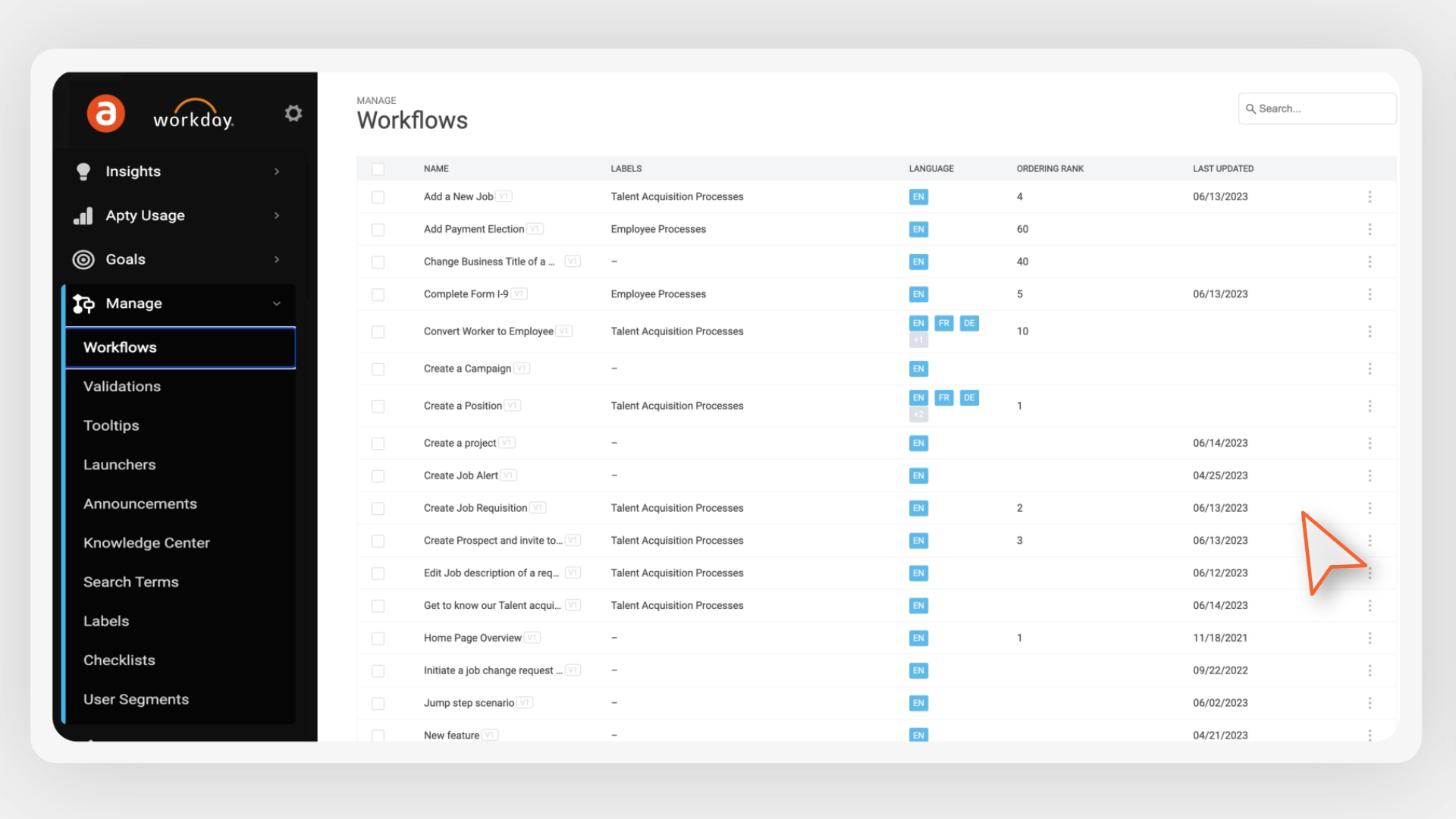
Workflows guide users through multi-step processes or complex tasks, breaking down complicated actions into smaller, more manageable steps. This step-by-step guidance builds confidence, reduces errors, and ensures users can complete tasks successfully, whether it’s onboarding or tackling a new project. Workflows keep your users focused and moving forward without feeling overwhelmed.
Validations
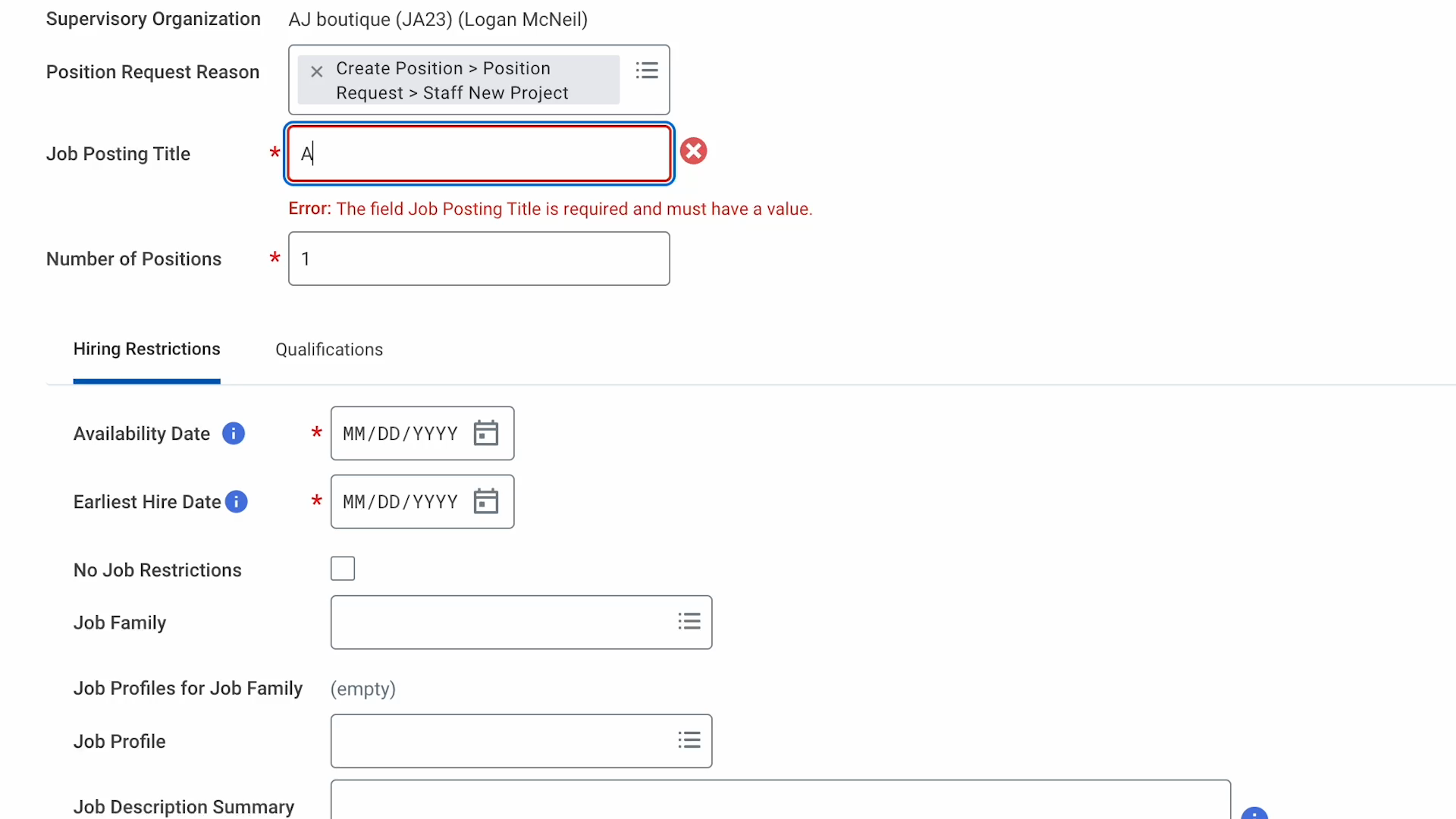
Real-time validations are a game-changer when it comes to ensuring accuracy. They alert users if they make a mistake or miss a required field, preventing errors before they occur. This not only improves data quality but also cuts down on frustration, leading to a smoother user experience and less back-and-forth.
Tooltips
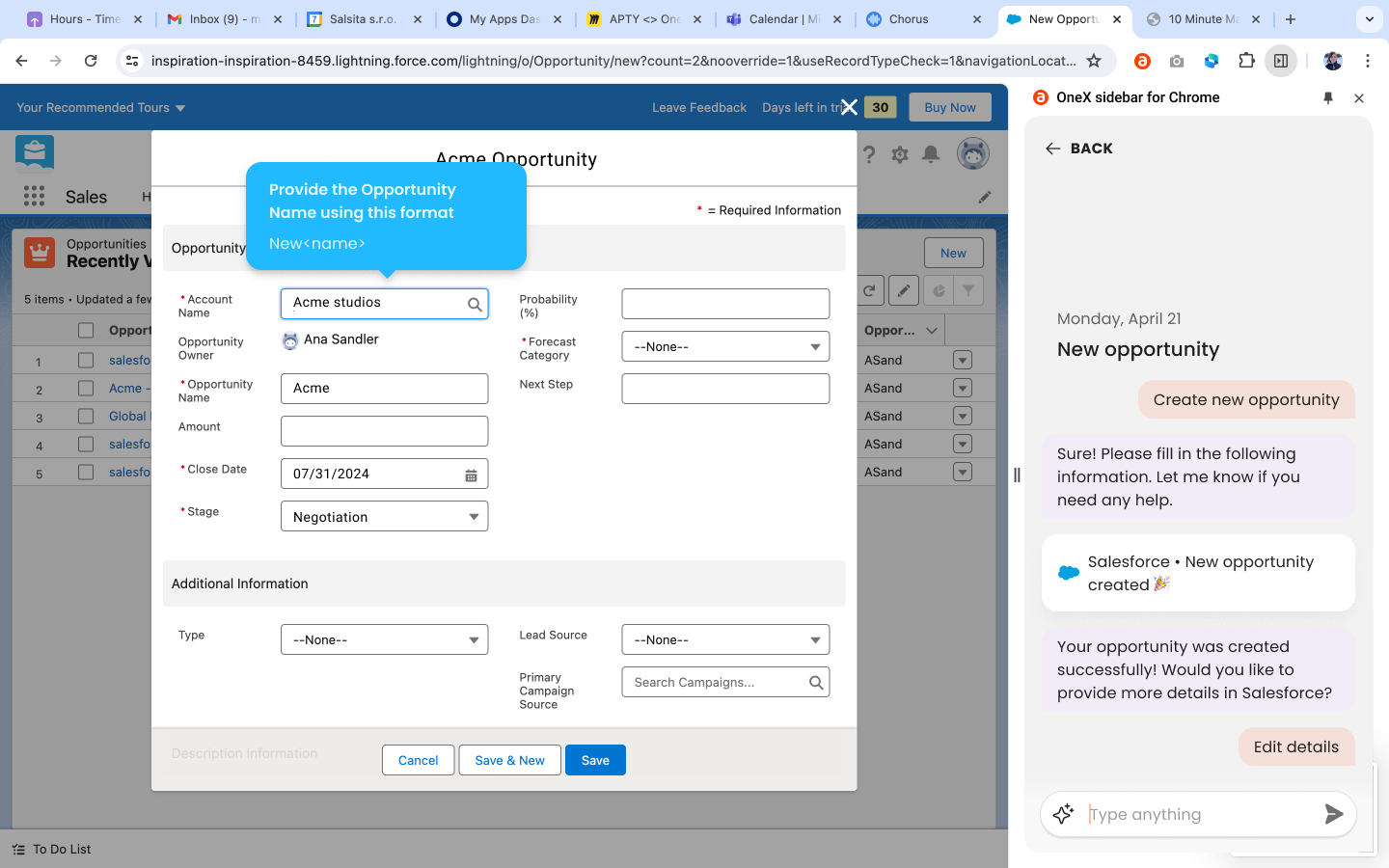
Tooltips are small, contextual pop-ups that appear when users hover over or click on specific elements. These provide extra instructions or information on demand, helping users understand complex features without interrupting their flow. Think of them as mini-guides that make even the most intricate features accessible without overwhelming the user.
Cross-application guidance
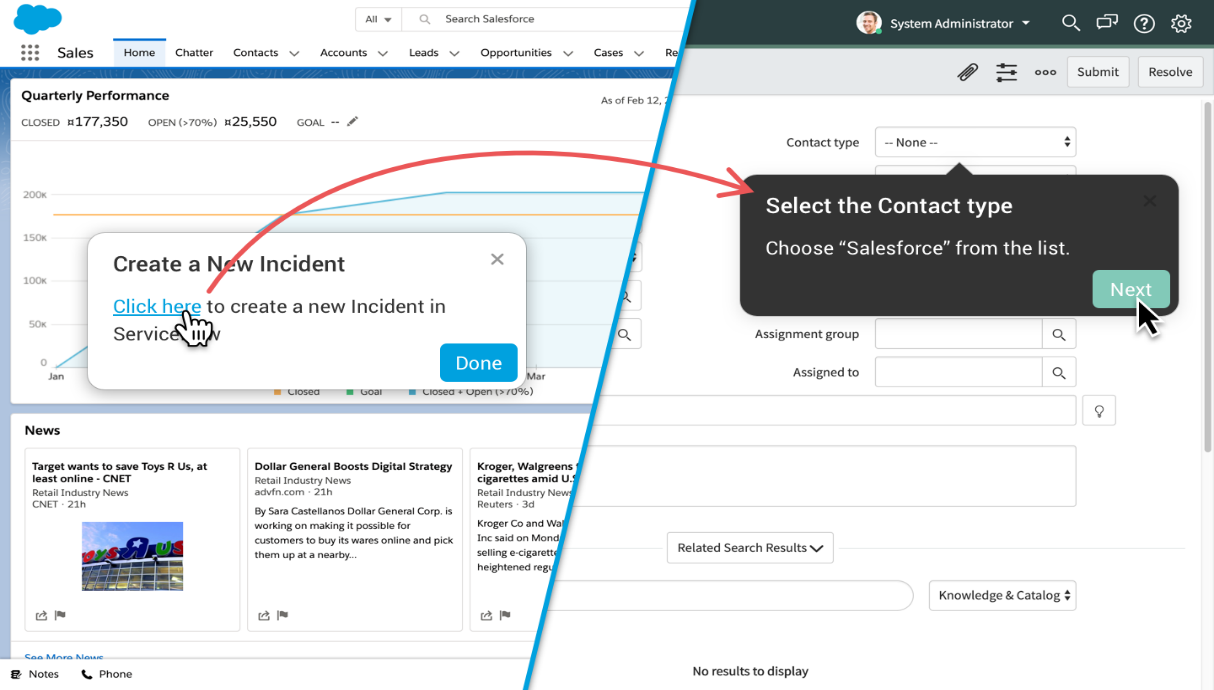
For teams that rely on multiple tools, cross-application guidance is a game-changer. It provides consistent, contextual support as users switch between applications within a workflow. This ensures that the guidance follows them, even if their tasks span multiple tools, making processes that involve several applications feel seamless.
Labels
Clear, descriptive labels next to fields, buttons, or features help users quickly understand what each part of the interface does. By making the app more intuitive, labels reduce confusion and speed up navigation, ensuring that users can focus on the task at hand rather than wasting time trying to figure out how things work.
Launchers
Launchers are clickable icons or buttons that give users control over when they want help. Whether they need to start a walkthrough or access specific guidance, launchers make support readily available, allowing users to seek assistance on their terms.
Auto pilot
Auto Pilot is all about automation. It takes care of routine actions or guides users through repetitive tasks, reducing manual effort and ensuring consistency. This is especially useful during onboarding or compliance-related processes, where tasks need to be completed the same way each time.
Knowledge center
A knowledge center is an in-app hub where users can search for articles, FAQs, tutorials, and videos. This self-service resource helps users find answers independently, reducing the reliance on your support teams and speeding up problem resolution. It also empowers users to learn and resolve issues on their own, improving overall satisfaction.
Checklists
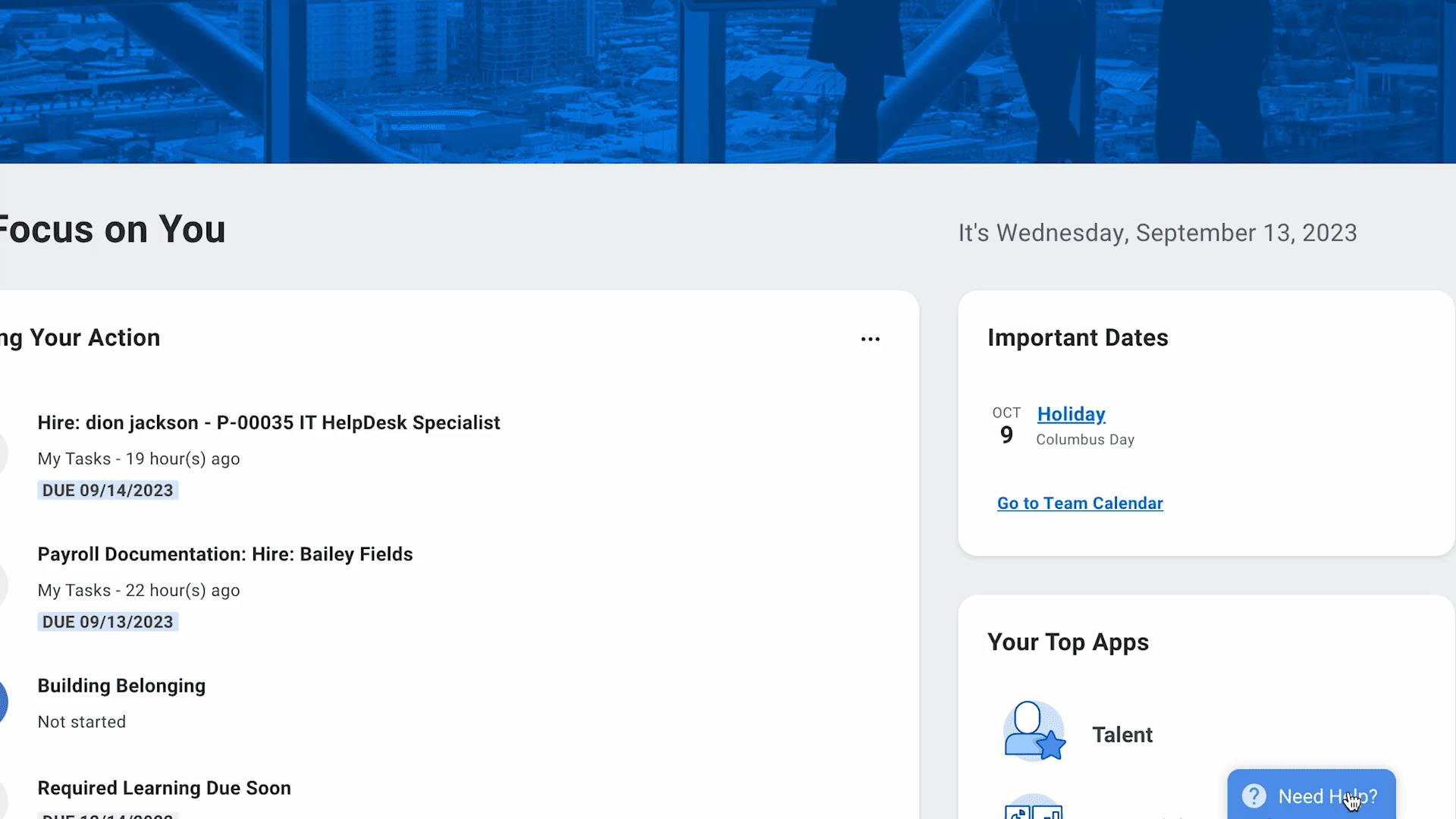
Interactive checklists track users’ progress through onboarding or key tasks. By breaking down large goals into smaller, achievable steps, checklists help users stay on track, motivate them to complete important steps, and ensure nothing gets overlooked. It’s like having a guide that keeps you organized and accountable.
The power lies in the mix. Rather than relying on just one format, combining a variety of features ensures your team gets the support they need, exactly when they need it. By mixing formats, you provide a layered support system that tackles multiple user challenges at once. Users will feel more confident, engaged, and productive because they can get help in different ways—whether it’s through guided steps, quick hints, or proactive error corrections.
How In-App Guidance Works For Your Business
Here’s how it works across the departments to improve user adoption, skyrocket productivity, and reduce reliance on traditional support methods.
- Contextual, Real-Time AssistanceIn-app guidance provides your team with timely help when needed in multiple formats such as tooltips, walkthroughs, checklists, and other interactive elements. This means users can learn at their own pace and solve problems independently.
- Targeted and Personalized GuidanceIf you use advanced in-app guidance tools like Apty, you can set up personalized guidance based on specific user segments (new users, advanced users, or users with different roles). By segmenting users and triggering guidance based on their actions or milestones, the experience remains relevant without overwhelming users with unnecessary information.
- Continuous Feedback and ImprovementOrganizations can gather user feedback through in-app surveys or by monitoring engagement with guidance elements. This data helps organizations iterate and refine the guidance strategy, ensuring it stays effective and user-centric.
In-app guidance encourages a “learning-by-doing” approach. This means it allows users to interact with features as they receive guidance. This method streamlines learning, reduces the need for traditional training, and helps users retain information more effectively.
Tools to Implement In-App Guidance
Choosing the right platform to implement in-app guidance is crucial to your organization’s success. With so many options available, it’s easy to make the wrong choice, leading to unnecessary costs and delays. That’s why it’s essential to understand exactly what you’re getting and how you’ll manage the in-app guidance tools. Let me walk you through the best options.
WalkMe
WalkMe is one of the largest DAP solutions in the market and offers a broad set of guidance formats based on business requirements. It’s a powerful tool that covers everything from workflows to on-screen guidance, and more.
But, the problem is…
- It’s not as intuitive as some of the more streamlined options out there.
- WalkMe’s pricing structure can be unpredictable. Pricing fluctuates based on your software stack, which can lead to unexpected costs down the road.
- It often requires lengthy implementation periods, making it harder to get quick results. If you’re looking for something that’s easy to deploy and start seeing value from immediately, this could be a dealbreaker.
- Managing content on WalkMe requires specialized knowledge, particularly with jQuery. This means you’ll need dedicated teams to handle ongoing updates and adjustments, which can be time-consuming and resource-intensive.
Whatfix
Whatfix offers solid on-screen guidance and has been a reliable player in the DAP space for some time. It’s known for its simplicity and ease of use, especially when guiding users through software interfaces.
But, it comes with…
- Limited Analytics that offers only a snapshot of user interactions. It doesn’t provide actionable insights on whether users are successfully completing tasks or reaching their goals. This means you’re missing out on critical data that could help optimize your software adoption strategy.
- To get the full value from Whatfix, you often need to integrate it with other systems. This adds complexity and can lead to higher maintenance costs, especially as your software ecosystem grows.
- Whatfix’s mobile and desktop features are somewhat limited, making it less versatile than other tools that provide seamless experiences across all devices and platforms.
- While Whatfix excels at UI engagement, it falls short when it comes to holistic business process adoption. If you’re looking to optimize workflows and align software use with your business goals, Whatfix may not provide the comprehensive solution you need.
Userlane
Userlane offers in-app guidance across various applications, making it a useful tool for onboarding and getting users familiar with new software quickly. It’s a great entry-level solution for teams looking to get started with in-app support.
But, it’s less ideal for businesses looking to drive sustained growth because:
- It lacks advanced analytics to measure the real impact of in-app guidance. Without actionable data on user behavior or task completion, it’s hard to gauge whether the guidance is truly moving the needle on productivity or adoption.
- It is not process-focused. While Userlane offers guidance for individual tasks, it lacks the process-focused features that are critical for enterprises looking to optimize business workflows and drive measurable outcomes. It’s more suited for simple tasks rather than complex processes that span multiple teams or departments.
Apty: The Leader in Business Process Adoption
Unlike many other options, Apty is designed to solve both software adoption and business process adoption challenges. It offers each of the formats that were discussed earlier, from alerts to launchers to the knowledge center, for creating an enriched user experience. Also, you get:
- AI-powered support: Delivers personalized guidance to users.
- Quick setup: Get started in 1-2 days with no heavy integrations or lengthy setup times.
- Real-time analytics: Track adoption and business process compliance for immediate ROI.
- Lower total cost of ownership: More cost-effective compared to Whatfix and WalkMe, with no hidden fees.
But what really sets this apart from the rest of the tools is its Apty OneX.
Apty OneX uses GenAI (smart artificial intelligence) to provide personalized, real-time tips, much like a friend who knows exactly what you need when you’re stuck.
Apty OneX works in multiple languages, making it easy for employees all over the world to use. It tracks where users make mistakes and provides actionable tips, like saying, “Hey, click this button!” in a conversational tone.
And, it doesn’t stop there—it optimizes itself by constantly checking if the guides and tips are effective and making improvements where needed.
With this tool:
- You can access a central dashboard where you can access all apps and tasks in a single place.
- You get a smart AI assistant that provides real-time tips to guide you right when you need them.
- You get a personalized task list. This means that while you are navigating through the process, it displays the next step for every individual.
- You can connect to many software tools, so you do not need separate in-app guidance for each.
- You can handle as many tasks as you can, as Apty grows as your company grows.
If you are looking for a solution either to get a clear visibility into app usage and demonstrate ROI or to accelerate training with real-time insights, Apty is an ideal choice.
How a Global Bank Saved Up to 80% on Support Costs with Apty’s In-app Guidance
A leading financial institution in North America implemented Clarity PPM to streamline its engineering project planning. But even with extensive training, employees struggled with complex navigation, finding forms, and ensuring accurate data entry.
This led to frustration, lower productivity, and doubts about the software’s effectiveness. After a year of inefficiency, the bank began questioning its ROI.
How Apty Solved It?
After understanding the root cause of the inefficiencies, Apty implemented real-time in-app guidance to help employees navigate Clarity PPM. The solution was straightforward and effective as follows.
- Step-by-step guidance: Employees received clear instructions at each stage. This reduced their reliance on support teams and boosted productivity.
- Real-time data validations: Apty prompted users to enter information in the correct format, eliminating manual errors.
- Analytics and reporting: The bank’s leaders gained insights into training roadblocks and software usage. This allowed leaders to proactively address issues before they become the biggest obstacles.
The Results Were Impressive
The impact of Apty was immediate.
- $275K saved on user adoption and training costs by streamlining onboarding processes and improving software usage.
- Support and maintenance expenses decreased by 80%.
- Employees achieved proficiency in the software much faster, with adoption time reduced to just 30 days.
Cost of Inaction: The Hidden Expense of Not Using In-App Guidance
When organizations choose not to implement in-app guidance, they often face a hidden cost—one that accumulates over time and affects both productivity and profitability. This Cost of Inaction (COI) can have far-reaching consequences, slowing down adoption, increasing errors, and draining resources. Here’s why COI grows without the right tools:
- Siloed Apps When your apps don’t work well together, employees waste time switching between systems instead of focusing on the task at hand. This fragmented experience leads to inefficiency, as employees struggle to piece together information across platforms. Apty’s cross-application workflows fix this by guiding users seamlessly through multiple tools, saving time and ensuring processes flow without interruption.
- Outdated Training Traditional training methods—manuals, classroom sessions, or static guides—fall short because they don’t provide real-time support. When employees encounter problems, they either have to figure it out themselves or wait for scheduled training sessions. This leads to delays in getting up to speed and lower adoption rates. Apty’s AI-driven tips deliver on-demand, contextual help, ensuring users get assistance exactly when they need it, without waiting for another training cycle.
- No Visibility into User Struggles Without the right tools to monitor usage, organizations have little insight into where users are struggling. Apty’s real-time analytics and dashboards provide a clear picture of user behavior, showing you exactly where employees face challenges. With this visibility, you can proactively address issues, improve training, and streamline workflows before they become bigger problems.
Conclusion: Streamline Workflows and Ensure 100% Compliance with In-App Guidance
In a world where AI is rapidly advancing, relying on outdated methods for software adoption and training is no longer sustainable. In-app guidance has become more of a necessity than a luxury. Without it, organizations face hidden costs in the form of inefficient training, increased support needs, and low adoption rates.
By implementing a powerful in-app guidance platform, you can streamline workflows, reduce errors, and accelerate employee proficiency with minimal effort. This approach not only saves time and resources but also ensures your software investments deliver maximum value.
Apty eliminates these issues by providing real-time, contextual guidance that goes beyond simple on-screen help. Unlike competitors focused solely on UI engagement, Apty helps you see how people are actually using your software and allows you to identify the source of process challenges. Employees aren’t just receiving generic help; they are getting the exact guidance they need, at the exact moment they need it.
This is how Apty transforms the way they work, empowering them to learn faster, make fewer mistakes, and deliver higher value from day one. Apty is designed for enterprise use cases, working out-of-the-box to support business outcomes without time-consuming integrations or costly customization. In short, Apty is designed to deliver measurable ROI by improving both software and business process adoption.
Set your organization apart and discover the real secret to lasting success. Contact us today to schedule a demo or visit our website to learn more about Apty’s capabilities.
